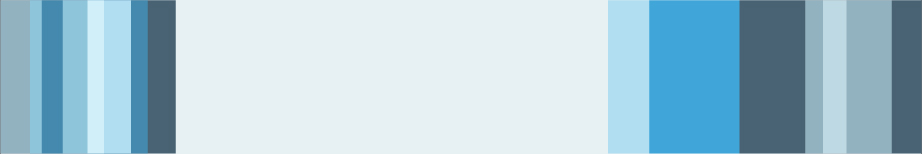Water and Wastewater Training
Contact us for more information or to request a class
call or text: (512) 539-7004
Texas Environmental Consulting (TEC) Services
TCEQ Training Provider # 727 since 2010
Need Hours Quick???
For 2, 4, 5 & 8 Hour ONLINE Courses
Register as late as the day PRIOR to class.
All Class Materials sent by email.
Classes for Resiliency Credits
$40 per class
2 Hours for Water Resiliency & Wastewater
TCEQ Course Code 1664
Meets TCEQ Requirement for New Licenses and
1st Renewal Cycle for all Water Licenses after April 2024
This class can not be taken a 2nd time for Resiliency Hours
Approved "ONGOING" Water Resiliency Classes
Meets TCEQ Requirements for ONGOING Resiliency Training
2 Hours for Water Resiliency, Wastewater, CSI, BPAT & LI
TCEQ Course Code 1752
LIVE ONLINE
ONLY CLASSES
FREE Training Class for
all current and new students!
2 Hours Water, Wastewater, CSI, BPAT & LI
TCEQ Course Code 1552
ONLINE ONLY
Jan 21st
10 am - 12 noon
Class capped at first 40 students!!
Try a class with TEC Services and see how short safety training classes can help your system and get FREE training credits
ONLINE ONLY
Jan 22nd
10 am - 12 noon
ONLINE ONLY
Feb 20th
10 am- 12 noon
San Antonio Area
or LIVE ONLINE
20 Hours WW Credits
TCEQ Class # 59
Feb 24th, 25th and 26th
Early Registration $475
by 2/13/26 $500 after
Includes a Study Guide,
2 Practice Exams and Supplemental Math
Round Rock
or LIVE ONLINE
8 Hour
TCEQ Class # 1246
8 Hours for Water, Wastewater,
CSI, BPAT & LI
Feb 19th
8 am - 5 pm
$160
IN PERSON Classes with
ONLINE OPTION
2 Hour
TCEQ Course Code 1565
2 Hours Water & Wastewater
March 5th
1 pm - 3 pm
$80
8 Hour
TCEQ Course Code 1561, 1654, 1596, 1604
8 Hours Water, WW, CSI & BPAT
Confined Space, Electrical Safety,
Trench Safety and
Things that Bite & Sting
March 11th
8 am - 5 pm
$160
LIVE ONLINE ONLY
20 Hours Water
TCEQ Class #0092
Receive a Study Guide,
2 Practice Exams and
Extra Math
April 7th 8 am - 5 pm
April 8th 8 am - 5 pm
April 9th 8 am - 12 noon
Early Registration $475
by 3/20/26
$500 after
LIVE ONLINE ONLY
10 Hours Water, BPAT & CSI
TCEQ Class # 173
Receive a Study Guide,
Practice Exam and
Backflow Device Sheet
Jan 14 & 15th
8 am - 1 pm both days
Late Registration $375
Class closes on Jan 9th